Are you seeking for WordPress FAQ plugins to utilize on your website?
Using FAQ plugins may improve the customer experience by making it simpler for visitors to obtain answers to their inquiries without leaving your website. It can also improve your search engine rankings and help more people find your content.
In this post, we will discuss some of the finest WordPress FAQ plugins that may help you build an appealing FAQ section to your website.
The ideal FAQ WordPress plugin for you will be determined by your individual demands and specifications. However, some of the most popular and well-rated FAQ plugins are as follows:
- Ultimate FAQ is a robust and versatile plugin with several capabilities, including:
- A user-friendly interface for generating and modifying FAQs.
- Display choices include accordions, tabs, and lists.
- Functionality for searching and filtering
- The option to incorporate photos and videos into your FAQs
- Connection to WooCommerce
Quick and Easy FAQs is a straightforward and user-friendly plugin that allows you to build a basic FAQ section for your website.
Easy Accordion is another basic plugin for creating an accordion-style FAQ section.
Knowledge Base for Documentation and FAQs is a more extensive plugin that contains functionality for developing both a knowledge base and a FAQ section.
Heroic FAQs is a strong and feature-rich plugin for generating and presenting FAQs.
Here’s a more in-depth look at these five plugins:
| Plugin | Features | Pros | Cons |
|---|---|---|---|
| Ultimate FAQ | Drag-and-drop interface, multiple display options, search and filter functionality, image and video support, WooCommerce integration | Powerful and versatile, easy to use, wide range of features | Can be expensive, some features are only available in the premium version |
| Quick and Easy FAQs | Simple and easy-to-use, no coding required | Quick and easy to set up, free | Limited features, not as customizable as other plugins |
| Easy Accordion | Easy to create an accordion-style FAQ section | Simple and straightforward, free | Limited features, not as customizable as other plugins |
| Knowledge Base for Documentation and FAQs | Features for creating a knowledge base as well as an FAQ section | Comprehensive, includes features for creating and managing a knowledge base | Not as focused on FAQs as other plugins |
| Heroic FAQs | Powerful and feature-rich, easy to use, wide range of options for creating and displaying FAQs | Powerful and versatile, easy to use, wide range of features | Can be expensive, some features are only available in the premium version |
1. Ultimate FAQ
Ultimate FAQ is a popular WordPress plugin that adds a FAQ section to your website by using shortcodes and blocks in the Gutenberg editor.
It supports an endless number of categories and tags and even allows you to add an unlimited number of FAQs to a single area.
The plugin comes with accordion and toggle styles by default. However, you may also apply custom CSS to layout your FAQs to your preference.
Aside from that, it allows you to import FAQs in bulk using Google Sheets and even has a search and filtering option that users can use to discover answers to their queries.

The plugin is quite simple to use and assists in the creation of SEO-friendly FAQs to boost your search engine results.
Furthermore, Ultimate FAQ connects with WooCommerce, so you can quickly add a FAQ area to your online business.
Email support, social sharing, custom fields, different FAQ layouts, video/image support, and more are among its other features.
2. Quick and Easy FAQs
Quick and Easy FAQs is a simple plugin that allows you to create FAQs to your website. It features a shortcode that allows you to simply display your FAQs on any page or post. The plugin also contains customization choices, however they aren’t as extensive as some other possibilities. The following are the key features for quick and easy FAQs:
- Simple to use and set up
- FAQs may be shown using a shortcode on any page or post.
- Colors and fonts can be changed.
3. Easy Accordion
Another great WordPress plugin for making FAQs on your website is Easy Accordion. It lets you make a simple, attractive accordion-style FAQ area that users may expand or collapse to locate the information they need.
The plugin also contains customization options, allowing you to match the appearance and feel of your FAQs to the design of your website. Easy Accordion Key Features:
- Simple to use and set up
- FAQ accordions may be created using a drag-and-drop builder.
- Color schemes and designs that can be changed
4. Heroic FAQs
Heroic FAQs is a premium WordPress plugin that has a drag-and-drop interface for organizing, reordering, and grouping relevant questions.
It includes 5 pre-designed FAQ templates as well as a visual editor that allows you to integrate photos, blockquotes, lists, videos, and other elements into your FAQ text.
The FAQs can be shown in accordion or toggle format. You may also select from 15 different FAQ icon designs to complement the aesthetic of your website.
5. All in One SEO for WordPress
All in One SEO is the most effective WordPress SEO plugin available. It makes it simple to optimize your website for better search engine rankings.
The plugin includes a FAQ block that will assist you in creating an appealing FAQ section in the block editor. You may enter questions and answers for your FAQ section within this block.
You may also change the text color, background color, font, and title wrapper of your FAQ section from the block panel.
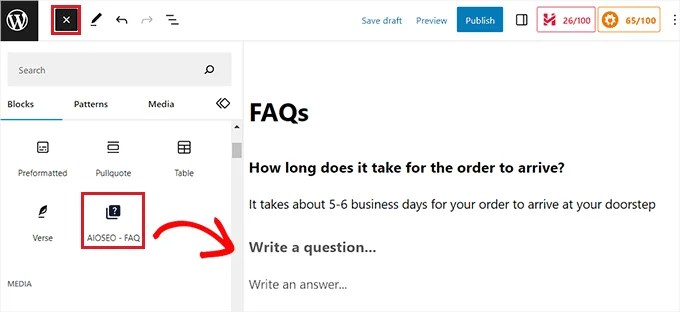
Furthermore, All in One SEO lets you integrate FAQ schema to your WordPress website. This schema markup might improve your Google visibility and drive more visitors to your website.
6. SeedProd
The greatest WordPress landing page builder on the market is SeedProd. It makes it extremely simple to develop landing pages and custom WordPress themes without needing any coding.
It also includes an Accordion block, which allows you to build FAQs by adding text parts that expand and collapse to any portion of your website.

You can even add custom CSS and motion effects to your FAQs.
SeedProd also has SEO capabilities that will help you to optimize your landing pages for search engines and enhance visibility.
7. Helpie FAQ
Helpie FAQ is a flexible solution for creating FAQ posts, categorizing them, and categorizing them by issue type. This plugin allows you to customize how you sort and filter FAQs. This plugin’s filter options include “recently added” and “recently updated” FAQs so your visitors get the most up to dateFully responsive Accordion/Toggle support whenever they explore your website.
Features:
- Drag-and-drop FAQ sorting
- Options for light and dark theme style
- Display FAQs based on categories
8. Knowledge Base for Documents and FAQs
Over 50 WordPress site managers put their faith in the Knowledge Base for Documents and FAQs plugin since it is expert, simple, and SEO friendly. With no additional code required, this plugin uses tabs to neatly and naturally integrate your website’s original appearance as it groups FAQs by team, service, or product. With the setup wizard, you can modify this plugin in a matter of minutes; however, if you have any problems, you can get in touch with their helpful support staff seven days a week.
- The setup wizard
- Team, service, or product-based organization of support materials
- Seven days a week, customer service is provided
Finally, the easiest approach to choose which FAQ plugin is ideal for you is to try a couple and see which one you prefer.











