The process to remove WordPress plugins from the database will be covered in this article. phpMyAdmin in cPanel would be used for this. To complete the procedure completely, adhere to the procedures listed below.
Step 1 – Access your database in phpMyAdmin
Login to cPanel associated with your WordPress website.
Select phpMyAdmin in DATABASES section.

- On the next page, select the database associated to your WordPress website from the left panel list. (To check your database credentials check out the tutorial on how to edit wp-config.php file.)
- You will find list of all the tables will appear on right side of the page.
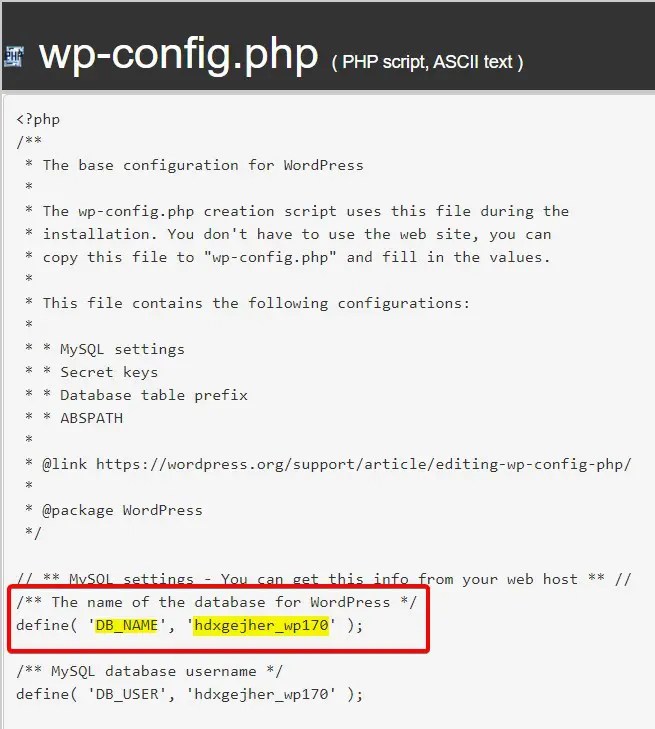
Step 2 – Click wp_options
From the list of tables, select wp_options as directed in the above image.

Step 3 – Locate the plugins
On the next page, select active_plugins under option_name. Refer to the below given image.

Step 4 – Disable plugins
- Double click over the information given next to active_plugins under option_value as directed in above image.
- Delete the data in the box then scroll down and click over GO to save the changes.











