Google knows a lot about you, probably more than your significant other. That’s because the search engine giant stores everything that you have ever searched using Chrome, Google Search, Maps, YouTube, etc.
It knows about your embarrassing searches, your weird passions, the adult sites that you visit, and all the things that you want to keep behind the doors. And don’t think for a second that this extensive tracking does not extend to Incognito mode in web browsers. Google is facing a whopping $5 billion lawsuit for that.
So, the question is what you can do about it. Well, for starters, you can start cleaning up your Google search history. I don’t mean deleting the browser history because that will only remove the data that’s locally stored on your device — In this article, we will tell you how to delete your search history from Google servers.
Use Google Takeout to download your Data
Since you are planning to permanently clear your Google search history, you must download your Google data in case a problem occurs. You can do this with the help of Google’s Takeout feature —
- Go to the Google Takeout page and click on Deselect All.
(You can also download all your Google data if you plan to delete your activity on other Google services) - Tick My Activity. Scroll down and click on Next Step
- Choose the file size and whether you want it to be delivered to your email, drive, etc.
- Wait for the export process to be completed. This can take several minutes to a few hours depending upon the size of the data.
- Click on Create Export and then download your Google search history.
How to remove your Google search history?
- Go to the My Activity page.
(On Android, go to Settings > Google > Manage your Google Account > Data and Personalization > My Activity) - Click the Delete button located below the “Search your activity” field.
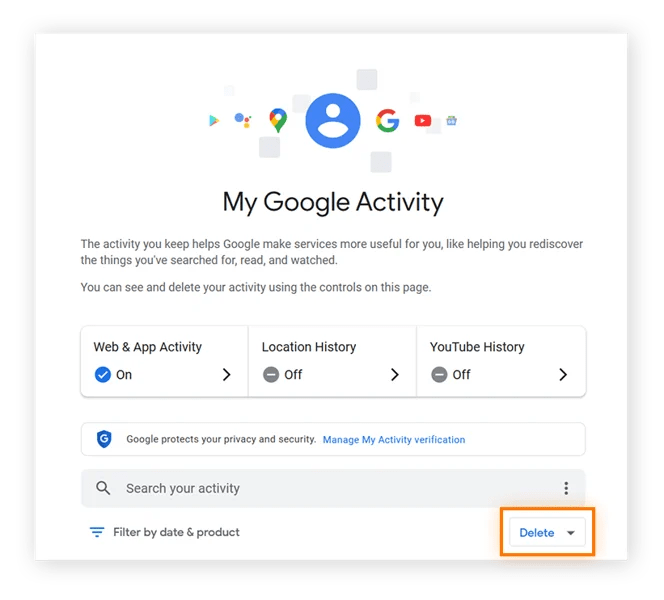
- Choose the time period for which you want to remove your data. Your Google history will be deleted forever.
- Select the Google products (or types of activity) to delete by checking the boxes, and then click Next.
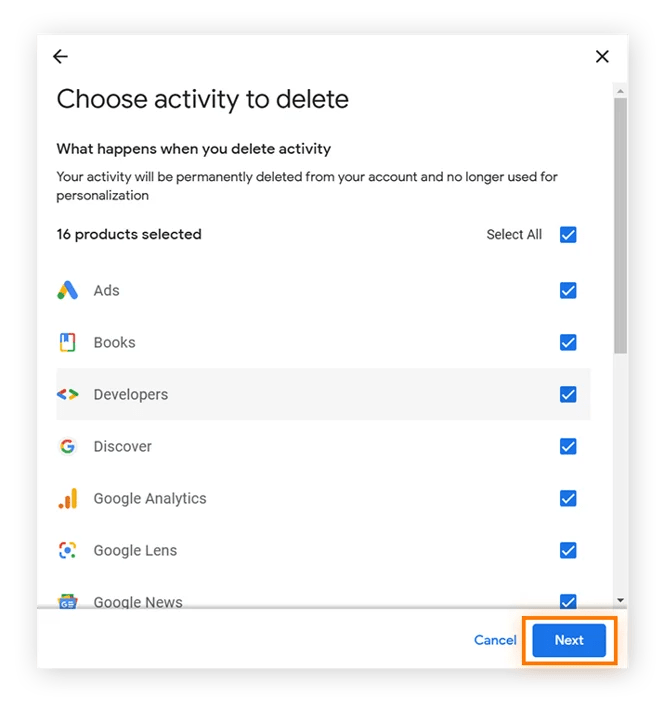
- Clicking Delete confirms that you want to delete your Google search history. You may view your most recent searches and activities here.
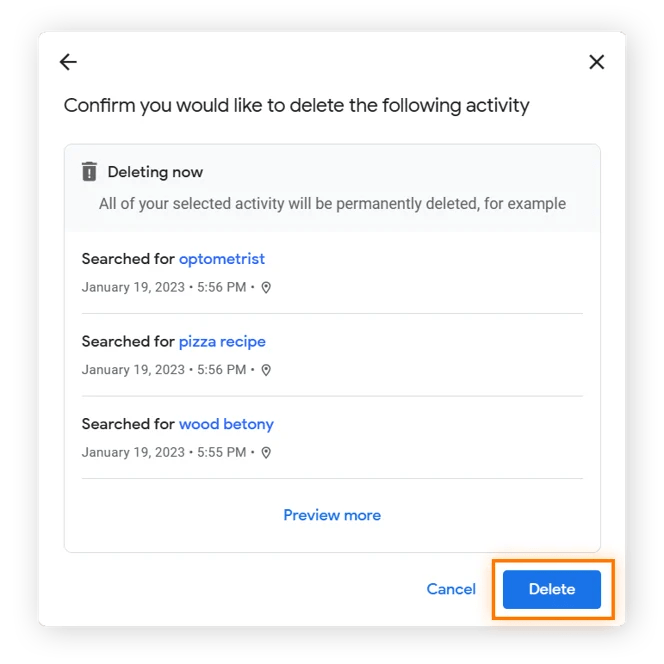
- You’ll see a confirmation that you’ve successfully deleted your Google searches. Click Got it and you’re done.
I would suggest thinking it through as this is an irreversible process. There is no denying that Google collects insane amounts of user data, but apart from sharing it with advertisers, it is also used to improve the user experience. But that’s a debate for another time.










