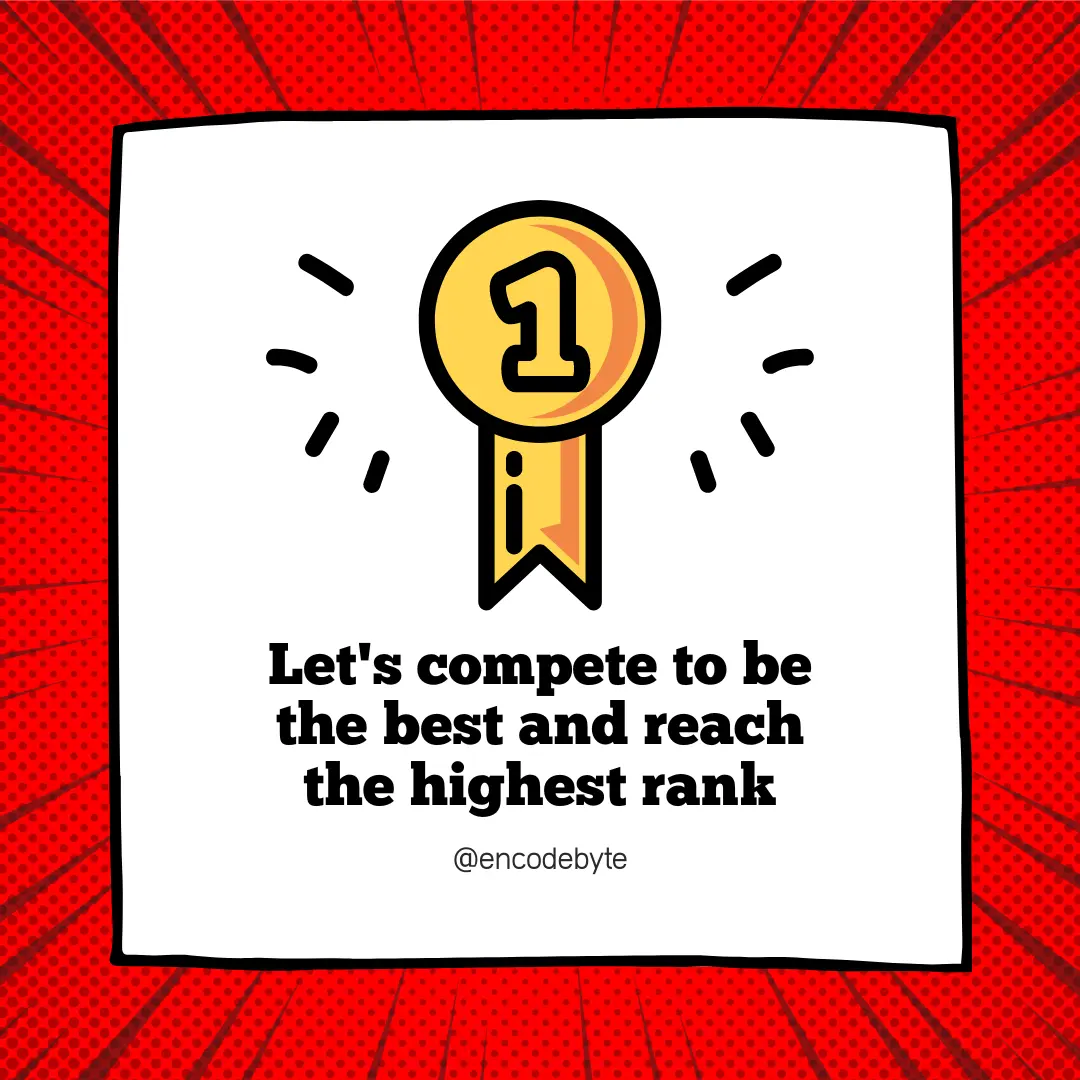What Is an SEO Audit Process?
An SEO audit is a thorough examination of a website and its search engine ranking (SERPs), identifying areas for improvement.
When you undertake an SEO audit, you are evaluating your on-site optimization, identifying areas for improvement, and receiving recommendations to increase your site’s search ranking.
An SEO audit can also reveal chances for improvement, including:
- site speed
- content gaps
- technical SEO issues that reduce traffic
- where competitors are outranking you
- ways to improve UX
The typical user spends 54 seconds on a website, and they form opinions about your company even faster. According to one study, your website has less than two-tenths of a second to establish a good first impression.
Making a good first impression is only one of the many reasons why SEO audits are important—here are a few more.
Why is it necessary to do SEO audits?
SEO audits provide a clear picture of where your SEO strategy stands – and they can dramatically improve your ranking. Do you want proof? Smash VC improved organic traffic by 76% after conducting a basic content-focused SEO analysis.
Although time-consuming, SEO audits are useful for boosting web presence and identifying issues that need to be updated or addressed. For example, audits assist you:
- Identify errors in your website’s code, content, and structure.
- Stay competitive by giving actionable insights.
- Determine whether you are ranking for your chosen keywords and where you appear on the SERPs.
- Make decisions on which content to renew.
- Optimize your titles, headlines, and meta descriptions.
- Analyze your competitors
- Measure backlink quality, text length, and URL keyword chances, which are among the most essential variables in SEO ranking.
- Check the loading times and mobile accessibility for the best user experience.
How to Know It’s Time for an SEO Audit?
According to 45 percent of Search Engine Journal’s State of SEO respondents, personal or commercial websites are among the top three sources of business. It is critical that your clients can find you online, and frequent SEO audits will help you ensure this.
How often? An SEO audit is generally beneficial at all times. Strong signs, though, suggest that your website will soon require an SEO analysis. Among these are:
- Your website’s organic traffic and conversions are decreasing.
- Your website has a high bounce rate.
- Your keyword rankings are dropping and you don’t know why.
- Customer satisfaction is dropping. According to research, SEO can improve ranking quality, which boosts visitor satisfaction.
You should also conduct an SEO audit after creating a new website or after migrating an existing one. This will allow you to identify SEO issues earlier and take proper action.
However, rather than being a one-time event, it is preferable to conduct an SEO audit every quarter to guarantee your site is performing optimally.
What to Do Before Starting Your SEO Audit
In a study of expert SEOs, regular SEO site audits were identified as the second most effective approach for improving website traffic.
The normal SEO audit might take anywhere from a few hours to six months. Getting prepared before beginning the audit ensures that you handle the correct concerns, saves you time, minimizes stress, and keeps you organized.
Before doing an SEO audit, be sure to:
- Outline your goals: What are your goals? Highlight any particular issues you’re encountering. For example, is your website not appearing for the keywords you’ve selected, or are you witnessing a surge in your bounce rate? To clarify, a bounce rate falling between 26 and 40 percent is outstanding, while the average stands at 45 percent.
- Identify the stakeholders and resources: Who is in charge of this project? What resources do they require? Will you have access to the people, resources, and data required to complete the audit? Does anyone have to sign off?
- Determine the metrics to measure.
- Choose a period range: Do you want to analyze your website’s performance over the last year, quarter, or month?
- Choose your tools: There are numerous multi-purpose tools, including Ubersuggest and Screaming Frog. For specific issues, use Copyscape for duplicate content, DeepCrawl for website crawling, Google Structured Data Tool, and Small SEO Tools’ keyword density analyzer.
- Create a data strategy: After your audit, how will you interpret your data? Will you present your findings using a data visualization program like Google Data Studio? Create accounts and permissions right away to expedite the completion of reports while the information is still fresh in your mind.
Types of SEO audits
You might want to think about the many kinds of SEO audits if your website is big so you can divide your SEO audit into different sections or prioritize it appropriately.
SEO content audit
Consider this an assessment of the content quality of your website. It assists you in identifying chances to raise the precision and timeliness of the content on your pages. It also concentrates on improving the credibility of your content per Google’s guidelines.
On-page SEO audit
This sort of SEO focuses on ensuring that a page’s backend features are optimized for search crawlers. An on-page SEO audit would include checks for meta descriptions, meta titles, picture alt text, compression, and other elements.
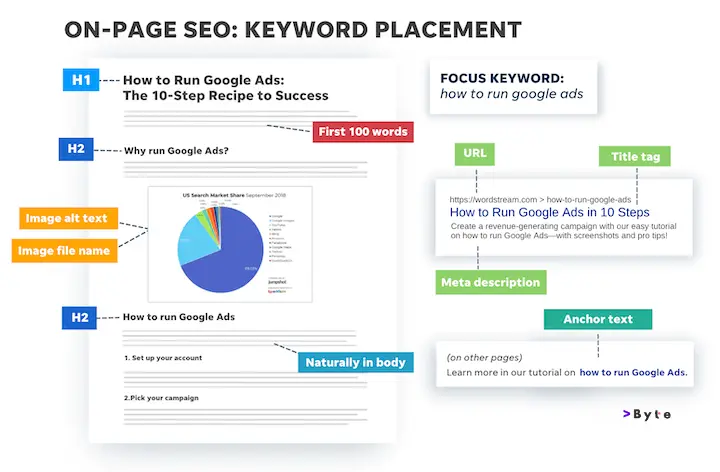
View our on-page SEO checklist here.
Off-page SEO
An off-page SEO audit would involve looking at other sites and even other domains that link to the pages you’re attempting to improve—which can include the quantity, quality, distribution, and recency of these links.
Technical SEO audit
This type of SEO audit will include on-page work such as image optimization, but it primarily focuses on performance indicators such as site speed and security. A technical SEO audit will reveal opportunities to fix, remove, or restructure code, avoid spam, migrate from HTTP to HTTPS, and more.
Local SEO audit
Local SEO is a set of tactics that assist your business rank in local searches. A local SEO audit will be slightly smaller, but it will include features from all of the above audits, including listings (off-page), content (locally focused pages and posts), on-page (keyword insertion and targeting), and technical (site speed and security).
SEO Audit Tools You Might Need
Before we begin the SEO audit process, there are a few tools that you should experiment with to help make the entire process as smooth as possible. Is it necessary for them to perform an SEO assessment on your website? Not necessarily—but they will make the process much easier and more effective. Not to mention that they are (for the most part) free, so each one is worth investigating more. Here are some of the top SEO audit tools and what they may be used for.
- Google Search Console: Check out how well your sites are performing in Google searches. Learn more in our Google Search Console guide.
- Google PageSpeed Insights: Find out how quickly your page loads and get tips on how to improve it.
- Google’s Structured Data Testing Tool: Use the Rich Results Test or the Schema Markup Validator to determine whether your structured data was appropriately applied.
- Google Analytics: This may help you optimize your website by providing user data and trends. For more information, see our Google Analytics best practices page.
- Screaming Frog: Crawl your website to identify searchability issues that may be affecting your SEO. (Free for up to 500 pages).
- SERP Simulator: View how your article’s title tag and meta description will appear on the Google search engine results page.
- Copyscape: Find copies of your work on the internet to detect plagiarism.
- SpyFu: Used for keyword research and gap reports. (A free version is available.)
Get an instant SEO audit with the LOCALiQ Website Grader—it’s free!
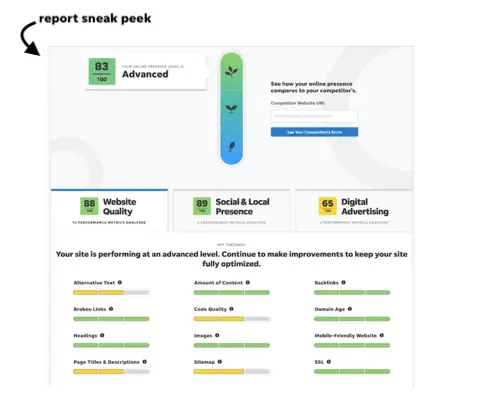
Once your tools are assembled, we can begin assessing your website and increasing your organic traffic.
Follow this SEO Audit checklist to identify errors in SEO and enhance your Google rankings.
Google’s algorithm already contains over 200 ranking variables, and they appear to be adding more each month.
Although the procedure may differ depending on the circumstances, we have put up a list of crucial actions that the majority of marketers take as part of their SEO audit checklist.
Pre-Audit Preparation:
1. Check For Google Penalties.
2. Check Brand Name Reputation.
Technical SEO Audit:
1. Check Website Crawlability.
2. Fix Indexing Issues.
3. Check for Duplicate Content.
4. Fix Broken Links.
5. Ensure the website is mobile-friendly.
6. Verify page speed and load times.
7. Implement a secure HTTPS URL.
8. Reformat URLs and set up 301 redirects.
9. Analyze website’s Core Web Vitals.
10. Track site audit results.
Content Audit and Optimization:
1. Review (and Optimize) Meta Descriptions and Meta Titles.
2. Improve content with an on-page SEO audit.
3. Complete a Content Audit.
4. Identify and fill content gaps.
Keyword Optimization:
1. Scan for keyword optimization.
User Experience (UX) Optimization:
1. Improve User Experience (UX).
Traffic Analysis and Ranking Improvement:
1. Analyze Organic Traffic.
Internal Link Optimization:
1. Analyze and optimize your existing internal links.
Backlink Strategy:
1. Improve your backlink strategy.
2. Complete a Competitive Analysis.
Post-Audit Actions:
1. Prioritize and create an action plan based on audit findings.
2. Implement changes and optimizations identified during the audit.
3. Regularly monitor and track performance metrics.
4. Schedule regular SEO audits to ensure ongoing optimization and improvement.
By following this structured SEO audit checklist, you can effectively assess and optimize various aspects of your website to improve its visibility, performance, and rankings in search engine results.
Pre-Audit Preparation:
#1. Check For Google Penalties
The first step is to see if your website gets penalized by Google. If your website is penalized, whether manually or algorithmically, your rankings will suffer.
Find out when and why your website was penalized. Then, create a plan to fix the issues and remove the penalty.
There are two simple ways to check for Google penalties.
First, log in to Google Search Console and click ‘Manual Actions’ from the left menu. If a manual action is imposed on your website, you can find out why here.
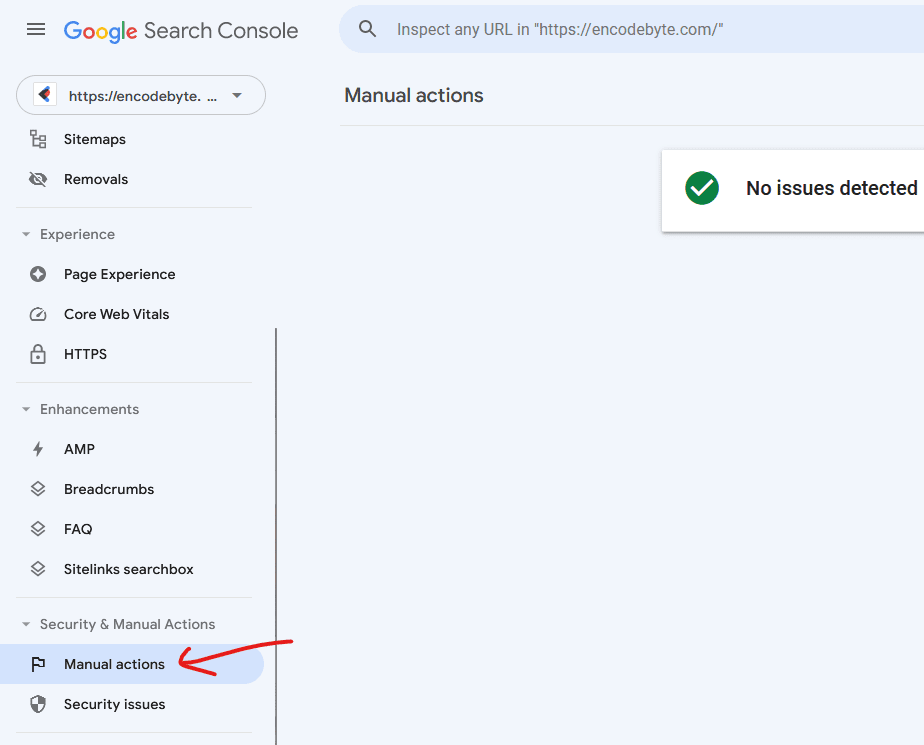
The second method is to compare your Google organic traffic to the dates Google implemented an algorithmic update.
A rapid decrease (or rise) in organic traffic indicates that the adjustments have had an impact on your website.
Login to Google Analytics and navigate to Life Cycle > Acquisition > Traffic Acquisition.

Select “Session source/medium” from the dropdown menu above the menu.

Type “google / organic” into the search box and press Enter. The report now just shows your Google Organic Traffic.

Use the date filters to see your traffic over the last few months.
Compare the dates you notice major changes in traffic to the dates Google released an algorithmic tweak.
What to do if you’ve received a Google penalty?
- Identify issues in tests.
- Research Google updates for details.
- Adjust SEO audit accordingly.
- If penalized for thin content, check and enhance quality.
- Improve, redirect, or remove subpar pages.
Assume a site is penalized by Google due to insufficient content. In that situation, you should evaluate the quality of your material and either upgrade, divert, or delete pages that do not satisfy the quality guidelines.
#2. Check Brand Name Reputation
The second step is to Google your brand name and analyze the results.
Things to check:
- Does the website appear first in the results?
- Does Google show sitelinks beside your listing?
- Are the descriptions for your homepage and other pages correct?
- Does Google display a knowledge graph entry (Google Business Profile Listing) for your brand on the right panel?
- Are the name and other details on your GBP page correct?
Scroll to the bottom of the results, specifically the “related searches” section.
Check the following:
- Are the related searches relevant to your brand?
- Do you see any relevant searches that you could use to create specialized pages? Examples include ‘brand name reviews.’
What to do if you don’t get the expected results?
If you don’t receive a decent listing, as mentioned above, it signifies your website has several errors.
The best strategy is to fix these issues before moving any further.
- Reviewing and optimizing your site’s structure
- Evaluate your homepage. SEO
- Claim your Google Business Profile page and check all information is correct.
Technical SEO Audit:
#1. Check Website Crawlability.
A website crawler, often known as… A web spider or web robot crawls the web “looking” for content. Google employs these bots to help rank content, but several SEO tools use them to help uncover SEO issues on your website.
A website crawler or internet bot identifies problems like:
- crawlability and indexability issues
- broken links
- duplicate content
To uncover potential SEO concerns, utilize a site audit tool such as Semrush Site Audit, Ahrefs Website Audit, Screaming Frog, or others.
A thorough internet crawl is like to giving your site a health check-up. It identifies flaws that may not be immediately obvious but are crucial to SEO effectiveness.

SEO audit tools simulate how search engines crawl your website and report on a variety of issues such as broken links, page load times, missing title and meta tags, sitemap issues, structured data difficulties, and more.
#2. Fix Indexing Issues.
It’s time to find web pages that Google isn’t indexing.
To do this, launch the Google Search Console. You may have common indexing mistakes, such as:
- 404 and server errors
- missing pages
- crawl issues and duplicate content
Other factors, such as excessive persistent redirects, can cause indexing troubles. According to a Semrush analysis, 74.9 percent of websites have too many re-directs, therefore you should be aware of this.
There are several reasons why Google may disregard your website, including slow loading speeds, low-quality content, and a lack of mobile-friendliness. However, keep in mind that not all pages are indexed by Google.
Beyond that, Google’s Search Console might have the solution to your indexing problems.

Sure, here’s an expanded version:
Use the tool to easily identify any issues your website might have, such as security vulnerabilities, duplicate content problems, and issues with the way search engines crawl your site.
To complete this:
- Click the Start button to launch the URL checking tool.
- Fill in your URL and wait for the results.
- Learn how to analyze data and troubleshoot problems.
Alternatively, you can enter many URLs at once using a Google Index Checker.
Google offers a comprehensive list of indexing problems and associated fixes if you’re still having trouble. As an alternative, get guidance from an SEO agency.
#3. Check for Duplicate Content.
Duplicate content doesn’t directly harm your website’s ranking, but it can still affect SEO by preventing Google from properly indexing and ranking your content. It’s estimated that around 29% of websites have some duplicate content.
This issue arises when you have identical content across multiple domains or publish content in various formats. To detect duplicates, tools like Copyscape or the Duplicate Content Checker Chrome extension can be helpful.
If you find duplicates, Google offers simple fixes like:
- Using 301 redirects or top-level domains.
- Be mindful of content syndication, as Google favors the most relevant page.
- Limiting similar content, such as identical copyright notices.
- Avoiding placeholder pages.
- Adding canonicalization to specify your preferred URL.
4. Fix Broken Links.
Although it might not seem like a big deal, most of us are aware of how annoying it is when links malfunction and how it detracts from the general user experience.
Additionally, because Google uses broken links for anchor text and PageRank, they have an impact on your ranks. Google cannot find these links if they are broken.
However, the issue is simple to resolve. To detect any issues, use a tool such as the broken link finder provided by Screaming Frog. After that, you can amend, remove, or reroute any links.
#4. Ensure the website is mobile-friendly.
When performing SEO audits, one common mistake is to focus on the desktop version of a website, forgetting that Google crawls, indexes, and ranks the mobile version.
Your website will rank better in Google search results the more mobile-friendly it is. With over half of website traffic coming from mobile devices, Google implemented a mobile-first policy some time ago. As a result, you must make sure these users are taken care of.
Enter your URL into Google’s Mobile-Friendly Test to get your score.

Use Google’s mobile usability report to determine what changes you need to make. Depending on the score, consider performing a mobile makeover to improve UX, or collaborate with an agency on this.
#5. Verify page speed and load times.
On average, a website takes 1.286 seconds to load on desktop and 2.594 seconds on mobile. If your site takes too long to load, you may be falling behind.
Slow loading websites can result in a higher bounce rate, lower conversions, and less visibility.
Most importantly, Google has long considered your site’s loading time a ranking consideration. If your website takes too long to load, users will likely choose a competitor instead of waiting.
How do you fix slow loading times?
Use Google PageSpeed Insights to execute a performance analysis that will give you your page speed score, identify any faults, and provide suggestions for improvement.
You can also try this if your loading times are slow:
- optimizing images
- using a Content Delivery Network
- reducing the number of plugins and scripts
- minifying CSS, JavaScript, and HTML
- enabling GZIP compression on your server
#6. Implement a secure HTTPS URL.
Google promotes HTTPS for websites, and the search engine now flags sites without SSL as “unsafe” in its Chrome browser.
In addition to providing a metric of trustworthiness, Google’s research demonstrates a major shift to SSL, with 98 percent of Chrome users loading pages over a secure URL.
However, because past research shows that HTTPS has only a moderate impact on ranking, using SSL only for SEO purposes is not a good idea.
If you decide to switch to HTTPS, Google has a list of best practices to help you.
#7. Reformat URLs and set up 301 redirects.
Reformatting URLs involves structuring them in a more user-friendly and search engine-friendly manner. This typically means making them descriptive and concise, incorporating relevant keywords, and avoiding unnecessary parameters or characters.
Setting up 301 redirects is crucial when restructuring URLs or migrating content to new URLs. A 301 redirect informs search engines that a page has permanently moved to a new location. This helps preserve the SEO value of the old URL by redirecting users and search engine crawlers to the new URL. It ensures that any existing links to the old URL continue to direct traffic to the updated page, preventing users from encountering broken links or “404 Not Found” errors.
Overall, by reformulating URLs and implementing 301 redirects effectively, website owners can enhance user experience, maintain SEO integrity, and ensure seamless navigation for both users and search engines.
#8. Analyze Your Website’s Core Web Vitals.
Core Web Vitals are important metrics that Google sees as crucial for a webpage’s user experience. Start by using tools like Google’s PageSpeed Insights to analyze these metrics.
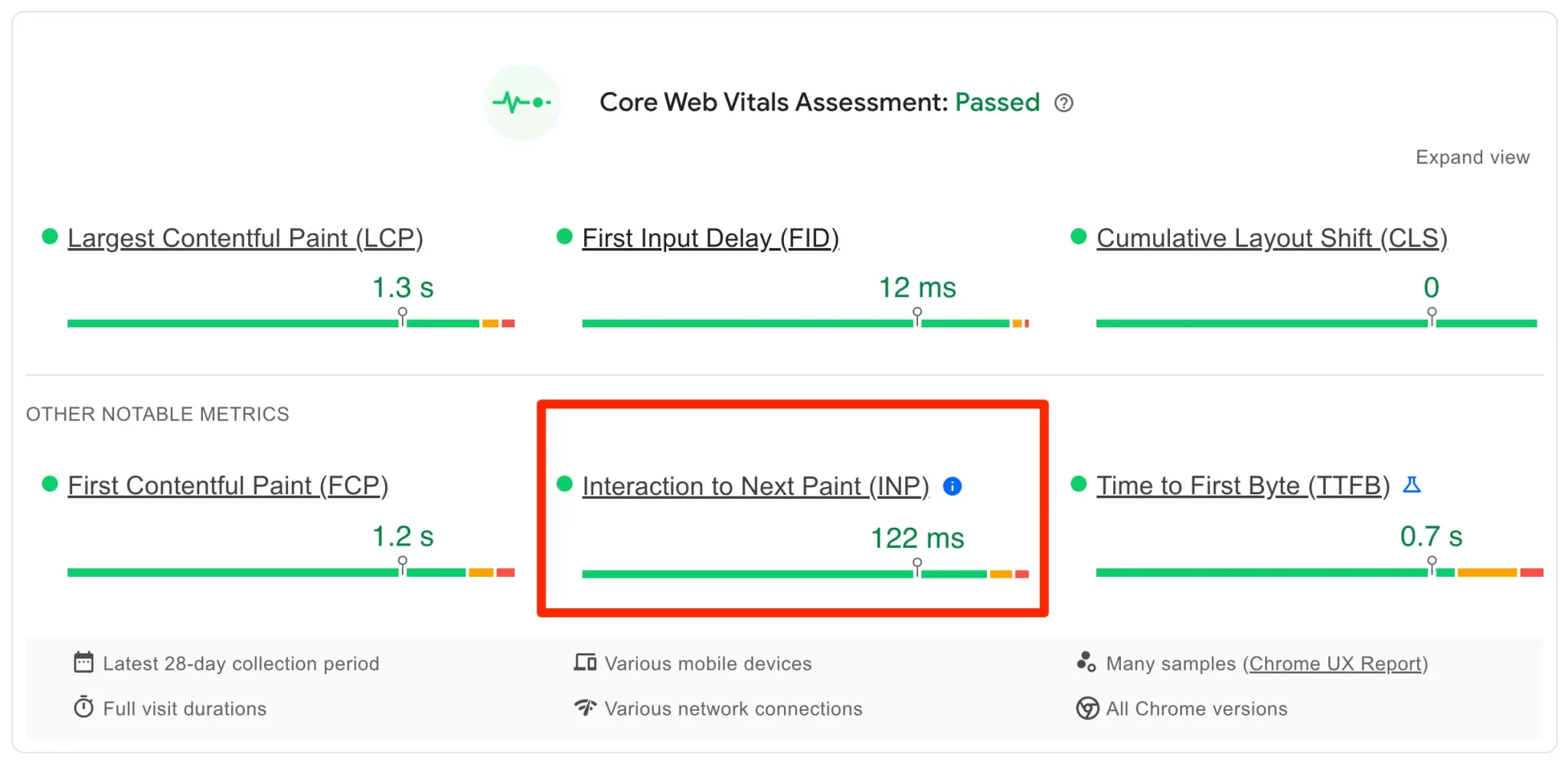
- For Largest Contentful Paint (LCP): When measuring loading performance, make sure the largest content component on your page loads in less than 2.5 seconds. If the process takes longer, you may need to improve your server, use a content delivery network, or optimize your images and file types.
- Interaction to Next Paint (INP): Measures interactivity; aim for an INP of less than 200 milliseconds. This can be accomplished by lowering the impact of third-party code, reducing JavaScript execution time, and so forth.
- Cumulative Layout Shift (CLS): evaluates visual stability; aim for a CLS score of less than 0.1. To improve this, ensure that images and embedded videos have dimensions, and avoid adding new content above old content unless prompted by a user action.
Content Audit and Optimization:
#1. Review (and Optimize) Meta Descriptions and Meta Titles.
You may be surprised to learn that Google will alter your meta descriptions if they are poorly written. Google rewrites meta descriptions 62.78 percent of the time, so if you ignore them, you can pass up opportunities to share your keyword or USP.
A meta description is a way to invite search engines to visit your website. Your goal is to pique the reader’s interest and direct them to your website. A succinct, elegant, and comprehensive meta-description drives more traffic to your website from search engine results pages.
With Semrush, you can audit and improve page titles and meta descriptions in three easy steps:
- Conduct a site audit and launch a new project.
- To view a list of all pages, titles, and descriptions, finish a content audit. After that, go over the spreadsheet, eliminate any extraneous columns, and improve your SEO.
- Use the on-page SEO analyzer to get inspiration for improving the pages on your website.
#2. Improve content with an on-page SEO audit.
On-page SEO is undeniably crucial.
However, optimizing each page of your website may not be feasible.
Fortunately, you do not have to.
Here’s what you can do instead:
First, choose your five most crucial pages.
These might be pages like:
- Target an important keyword.
- Get less traffic than they did in the past.
- Currently ranked decently, but have the potential to reach the top 5.
#3. Complete a Content Audit.
Without a content audit, they may not be able to determine which activities will result in ROI.
A content audit identifies what is effective and what may be improved.
After you’ve completed the audit, you can optimize the content and prioritize the most important activities.
Here are some of the main steps in a content audit:
- Create a list of content assets. CoSchedule offers a free template. You can also download your Google Analytics pages.
- Define your goals and make a list of any obstacles.
- Choose your tools, such as Ubersuggest, Google Analytics, or Blaze for constructing inventory links, as well as a broken link detector like ScreamingFrog.
- Conducting research and analysis.
- Determine which suggestions exist.
- Finally, make an action plan.
#4. Identify and fill content gaps.
The term “content gap” refers to issues on which users are looking for information but your website does not cover. Filling content gaps improves the user experience and promotes organic traffic.
You can find content gaps by:
- Looking at content rankings: Your keywords may be ranking, but not as high as you would like. Begin with the basics by ensuring that SEO principles are in place and improving content where possible.
- Using Keyword Research: The first step is to identify what is working, therefore look for high-performing keywords. Pay specific attention to long-tail keywords, which frequently have lesser competition, and seek for related keywords as well.
- Competitive Analysis: What keywords do your rivals rank for? Use them as inspiration for new topics.
You may speed up the process by automating it using a tool like Ahrefs.

Enter your URL and the tool will show you which keywords your site is not ranking for. Ahrefs also allows you to find subtopics.
Keyword Optimization:
Scan for keyword optimization.
Did you know that the top Google result receives ten times more clicks than the website in the tenth position? How do you ensure that your website ranks at the top? It begins with keywords. If you get them wrong, you will not see any visitors or sales. Higher rankings result in increased conversions, leads, clicks, and backlinks.
Content optimization does not have to be hard. Just take these easy instructions.
- Conduct competition research using a program such as Ubersuggest.
- Analyze keyword potential and seek for gaps, which are themes that your competitors are addressing but you are not.
- Create material that targets certain keywords (or update existing content to include the new keyword targets).
- Add keywords to your content, including meta descriptions.
- Optimize your material for brevity and readability.
- Implement an improved internal linking approach. Make sure your links contain optimal anchor text.
There are numerous tools available to partially automate the procedure, such as Topic, which can have a major impact on your website’s positioning.
User Experience (UX) Optimization:
Improve User Experience (UX).
If your user experience is poor, your SEO and rankings will likely suffer. The good news is that there are endless ways to improve the user experience.
Many aspects influence how a user perceives your site, including design, usability, load time, and more, but there’s no need to complicate things.
Look for the lowest-hanging fruit first. What are some obvious enhancements that will make your website easier to navigate and view?
Focus on items like:
- Your color scheme: Does it reflect your brand?
- Headings: should stand out and make clickable links evident.
- Images and videos can serve to create an atmosphere, convey a product or service, or direct people to certain portions of your website. Make sure you include adequate photographs and video where appropriate while maintaining a good mix of text and photos.
- Path to key pages: Can users readily find the most important pages, such as service and product pages?
- Forms: Do forms function properly and are they easy to navigate?
Consider utilizing a heatmap to analyze UX and generate ideas for future UX improvements. Keep in mind that if you have serious UX concerns, you may need to devote more time to this task.
Traffic Analysis and Ranking Improvement:
Analyze Organic Traffic.
Organic traffic refers to the number of people who come to a website without paying for search adverts. Organic traffic is generated by links, mentions, and other forms of online promotion, such as social media posts.
This type of traffic is an important sign of your site’s popularity, as it helps measure the relevancy and quality of your material, as well as the effectiveness of your SEO approach. It’s also beneficial to your business line, with 94 percent of marketers claiming organic traffic has the highest ROI.
Internal Link Optimization:
Analyze and optimize your existing internal links.
Internal linking is one of the most underestimated SEO methods in the world. Linking your pages is beneficial to both search engines and visitors. The pages you want to rank higher in search have the most internal links. Each page contains 2-10 internal links.

Pro Tip:
This report may have a few pages that are not significant. For example, you could have numerous links referring to your privacy policy or contact page. This is typically because you link to such pages from your site’s navigation or footer. Don’t worry about it.
Backlink Strategy:
#1. Improve your backlink strategy.
Backlinks are still highly valuable.
Backlinks are external links that go to your website from other websites. Both search engines and users consider them a vote of confidence in your website.
Simply simply, receiving a backlink from a credible, relevant, and authoritative site can improve your website’s visibility and authority in SERPs. Meanwhile, having a similar connection from an untrustworthy and unrelated website can provide the opposite results. As a result, evaluating backlink profiles is essential to the SEO site audit process.
Among the many backlink analyzing tools available, we recommend Ahrefs and Majestic.
#2. Complete a Competitive Analysis.
Competitive analysis helps you understand your competitors and identify possibilities to outrank them on Google.
It also allows you to observe how your competitors are performing, as well as their strengths and flaws, which can help you determine how to better position your product or service to get momentum.
Consider the following elements when conducting competitive analysis:
- Consider your competitor’s ranking keywords and backlink count. Each website has quality backlinks.
- social media involvement (e.g., Facebook likes, Twitter followers)
- Website speed and mobile responsiveness
There are numerous tools that can help with this process, such as Ubersuggest and SproutSocial for measuring social media efforts.
Additional Tips:
- User Experience: Maintain a user-friendly website with clear navigation, fast loading times, and engaging content.
- Data-driven Approach: Use data to measure the effectiveness of your SEO efforts and adjust your strategy accordingly.
- Stay Informed: Subscribe to industry publications and blogs for updated SEO best practices.
Remember, SEO is an ongoing process. Regular audits, consistent optimization, and adapting to changes are crucial for achieving and maintaining good Google rankings.
I hope this step-by-step process helps you conduct a successful SEO audit and improve your website’s visibility!